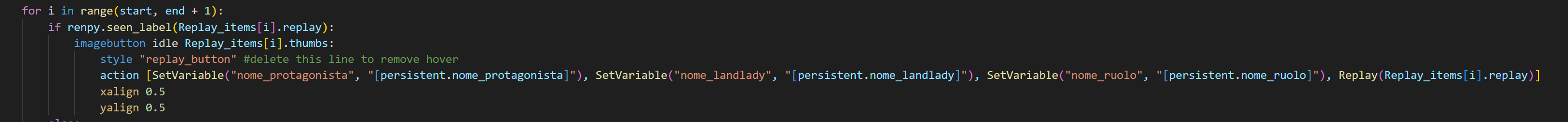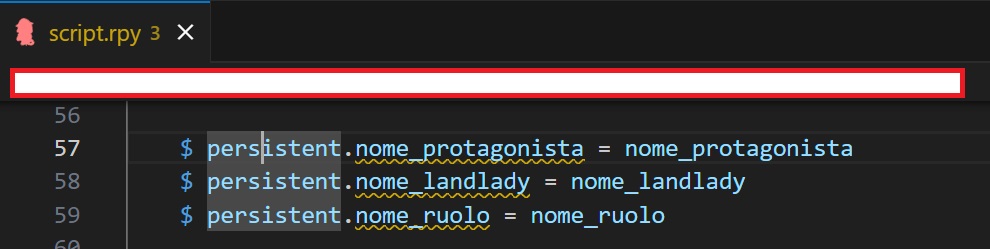Sorry, I have another question. In my game the user define the roles at the beginning of the game, while in replay they're always the default one like "landlady". Is it possible to (easy) toggle something to remember the user defined roles?
Viewing post in Easy Ren'Py Image and Replay Gallery comments
after you call the screens to get the name add this
$ persistent.nome_protagonista = nome_protagonista
$ persistent.nome_landlady = nome_landlady
$ persistent.nome_ruolo = nome_ruolo
now for the fun part
in the replay.rpy file find this section
for i in range(start, end + 1):
if renpy.seen_label(Replay_items[i].replay):
imagebutton idle Replay_items[i].thumbs:
style "gallery_button"
action Replay(Replay_items[i].replay) # make changes to this line only!!!
and make this change
action [SetVariable("nome_protagonista", "[persistent.nome_protagonista]"), SetVariable("nome_landlady", "[persistent.nome_landlady]"), SetVariable("nome_ruolo", "[persistent.nome_ruolo]"), Replay(Replay_items[i].replay)]
Here is the code if you can put an eye on it:
default nome_protagonista = "Andrew"
default nome_landlady = "landlady"
default nome_ruolo = "tenant"
define gui.dialogue_text_outlines = [ (1.5, "#000000a8", 0, 0) ]
define gui.name_text_outlines = [ (1.5, "#000000a8", 0, 0) ]
define p = DynamicCharacter('nome_protagonista', color="#3d3dca") # Blu per il protagonista
define l = DynamicCharacter('nome_landlady', color="#ff69b4") # Rosa per la landlady
define s = DynamicCharacter('nome_ruolo', color="#00ff3c")
define c = Character('Clarissa', color="#FFA500")
define m = Character('Margot', color="#fcfc00")
define j = Character('Jennifer', color="#17c2bc")
screen inserisci_nome_protagonista():
zorder 100
vbox:
align (0.5, 0.5)
text "Before starting this journey, what is your name?"
input default nome_protagonista value VariableInputValue("nome_protagonista") length 20
textbutton "Confirm" action Return()
screen inserisci_nome_landlady():
zorder 100
vbox:
align (0.5, 0.5)
text "Another important question, what is your landlady for you?"
input default nome_landlady value VariableInputValue("nome_landlady") length 20
textbutton "Confirm" action Return()
screen inserisci_nome_ruolo():
zorder 100
vbox:
align (0.5, 0.5)
text "And you for her?"
input default nome_ruolo value VariableInputValue("nome_ruolo") length 20
textbutton "Confirm" action Return()
screen check_age_screen():
zorder 100
vbox:
align (0.5, 0.5)
text "This game deals with themes not suitable for minors."
text "Have you reached the legal age in your country?"
textbutton "Yes" action Return()
textbutton "No" action Quit(confirm=False)
# Inizio della storia
label start:
call screen check_age_screen
call screen inserisci_nome_protagonista
call screen inserisci_nome_landlady
call screen inserisci_nome_ruolo
$ persistent.nome_protagonista = nome_protagonista
$ persistent.nome_landlady = nome_landlady
$ persistent.nome_ruolo = nome_ruolo
## Replay Gallery screen ######################################
##
## This is a simple screen that shows buttons that replay a scene from the game.
init python:
maxthumbx = config.screen_width / (3 + 1)
maxthumby = config.screen_height / (3 + 1)
replay_page = 0
class ReplayItem:
def __init__(self, thumbs, replay, name):
self.thumbs = thumbs
self.replay = replay
self.name = name
def num_replay(self):
return len(self.thumbs)
#add replay items here format below
#Replay_items.append(ReplayItem(["the thumbnail"], "the_label_from_code", "brief description"))
Replay_items = []
Replay_items.append(ReplayItem(["images/gallery/firstfall.jpg"], "firstfall", "{color=#000}Monica fall 1{/color}"))
Replay_items.append(ReplayItem(["images/gallery/patreon.jpg"], "patreon", "{color=#000}Patreon explaination{/color}"))
# a black background screen for the selection
image black = "#000"
#the locked image for the replay gallery if you're using the gallery you can use the same (if you want to)
image replay_locked = "images/gallery/replay_lock.png"
#384x216 (16x9) set 1280x720p for the lock and thumbnails
#600x338 (16x9) set 1920x1080 for the lock and thumbnails
#replay thumbnails images setup defined here