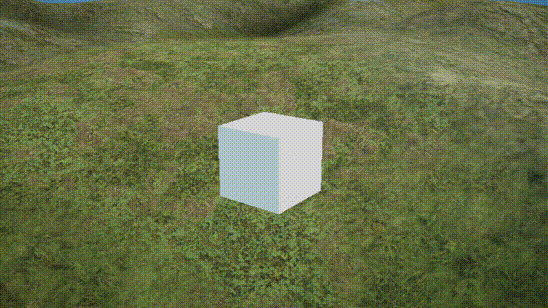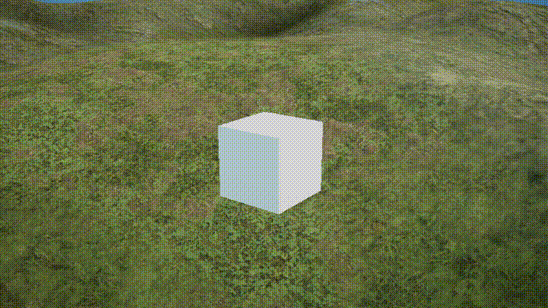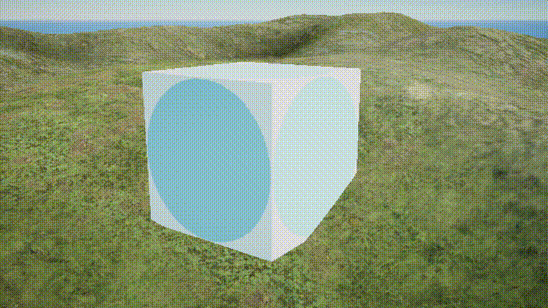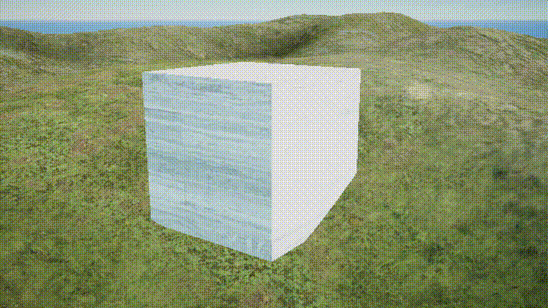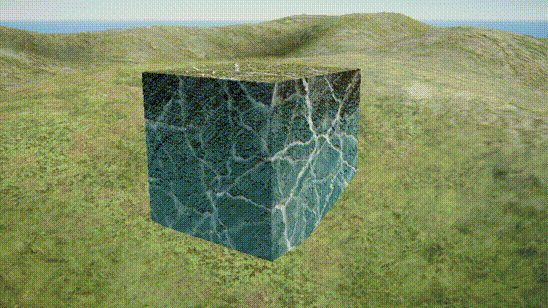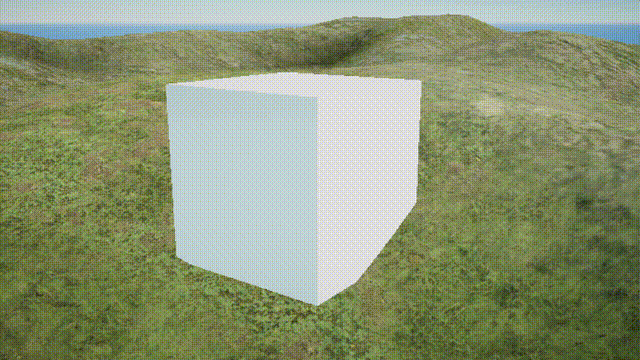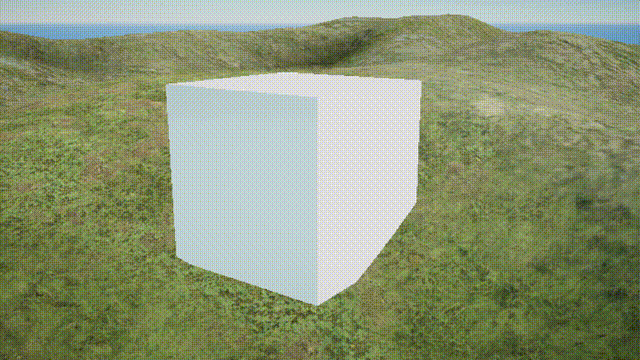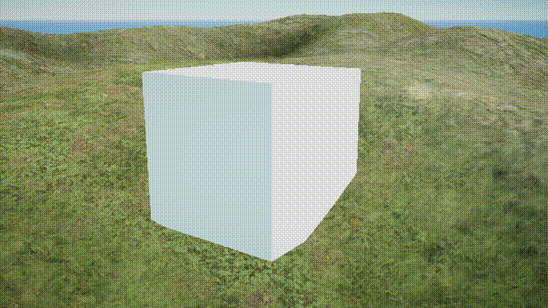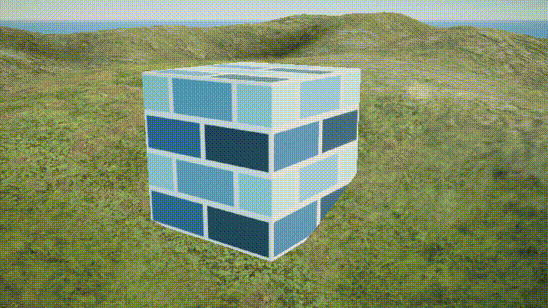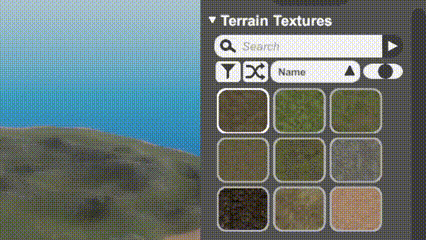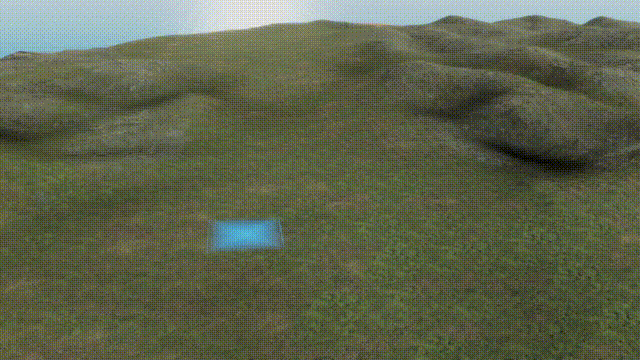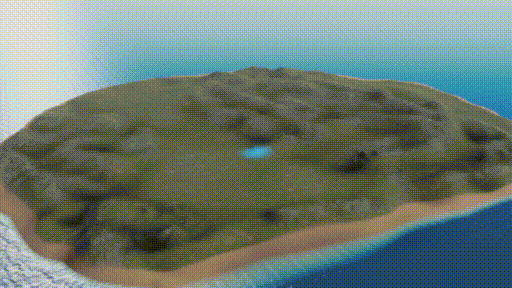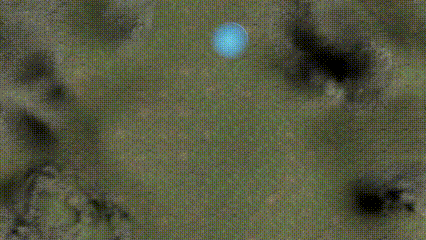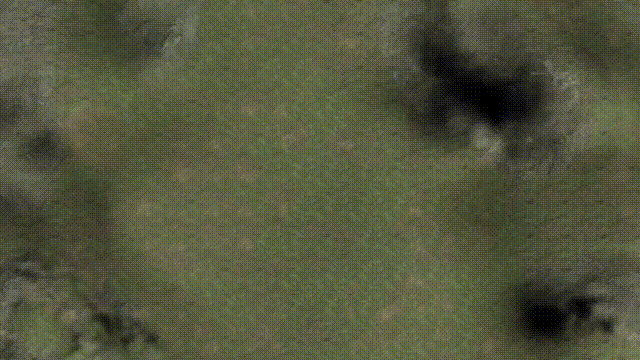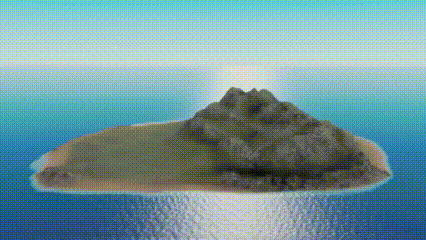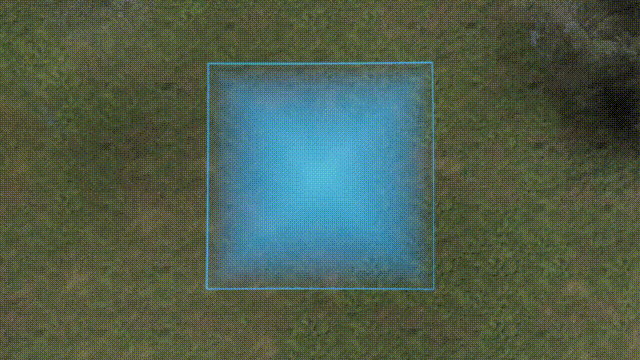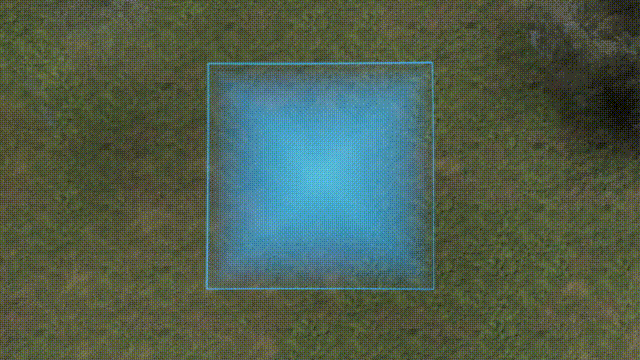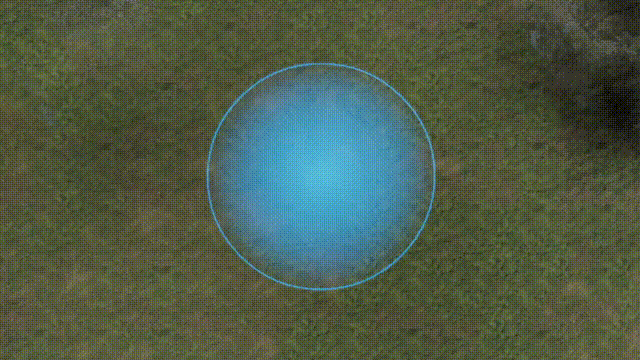New Prop - Rock
Hello! I have finally added a new prop to the game: the rock. The rock prop is as customizable as the generic shape prop. You can change its color, size, and rotation. You can twist, shear, and bend it. In addition, you can deform its shape. No need to continuously scroll across various rock shapes, sizes, and colors. Just choose the rock prop and customize it to your liking.
Thanks for viewing. Stay tuned for more updates!