Cool concept, but frustratingly difficult. I threw in the towel on the second boss lol. The jump mechanic is so hard to get used to I kept dying because of it lol
abraxas86
Recent community posts
A crummy commercial? Son if a B! Just kidding lol - this game was amazing. I figured I'd only play a few levels and get bored, but the story was so good! And trying to figure out what all the other hints were about along the way. I found them really hard to read with them fading in/out, and in the end had to rely on the spoiler :( I loved it, though! This is truly a hidden gem
It's barely even a puzzle lol.
@io441
@in
13 02 20 11 12 22 10 15 07 08 06 03 05 26 17 24 15 00 27 21 16 01 18 -99
27 05 15 08 21 00 21 -99
07 17 26 11 21 12 02 08 15 05 10 16 03 06 00 -99
10 15 03 05 00 21 07 25 -99
25 03 13 15 11 27 00 08 26 01 18 12 10 16 17 02 21 05 24 -99
-99
14 11 13 12 -99
11 14 -99
13 -99
12 -99
11 13 12 14 -99
-99
20 08 10 01 09 16 23 22 13 12 19 17 24 00 02 -99
22 10 18 20 12 04 06 00 24 14 16 -99
14 12 27 24 28 04 26 18 22 00 09 23 05 20 10 08 16 06 -99
10 22 18 00 05 12 20 08 24 14 16 -99
12 08 05 01 09 16 20 22 18 02 14 10 00 24 -99
-99
00 01 02 03 05 06 09 14 15 -99
00 05 07 15 14 03 09 -99
00 11 10 01 15 02 05 06 09 14 07 03 -99
11 09 02 07 00 -99
00 05 11 09 06 07 15 14 03 -99
-99
-99
15 05 14 08 22 12 00 02 01 18 20 26 19 24 29 04 16 23 -99
22 20 09 06 26 00 04 18 29 02 11 14 -99
00 22 02 23 15 28 30 20 06 27 26 16 04 05 14 01 29 10 18 19 24 -99
22 27 04 02 26 24 20 18 30 00 11 29 28 09 06 16 -99
04 18 12 27 05 16 15 19 20 23 28 02 14 22 00 29 24 08 -99
@end
@out
13 02 20 11 12 22 10 15 07 08 06 03 05 26 17 24 15 00 27 21 16 01 18 -99
27 05 15 08 21 00 21 -99
07 17 26 11 21 12 02 08 15 05 10 16 03 06 00 -99
10 15 03 05 00 21 07 25 -99
25 03 13 15 11 27 00 08 26 01 18 12 10 16 17 02 21 05 24 -99
-99
14 11 13 12 -99
11 14 -99
13 -99
12 -99
11 13 12 14 -99
-99
20 08 10 01 09 16 23 22 13 12 19 17 24 00 02 -99
22 10 18 20 12 04 06 00 24 14 16 -99
14 12 27 24 28 04 26 18 22 00 09 23 05 20 10 08 16 06 -99
10 22 18 00 05 12 20 08 24 14 16 -99
12 08 05 01 09 16 20 22 18 02 14 10 00 24 -99
-99
00 01 02 03 05 06 09 14 15 -99
00 05 07 15 14 03 09 -99
00 11 10 01 15 02 05 06 09 14 07 03 -99
11 09 02 07 00 -99
00 05 11 09 06 07 15 14 03 -99
-99
-99
15 05 14 08 22 12 00 02 01 18 20 26 19 24 29 04 16 23 -99
22 20 09 06 26 00 04 18 29 02 11 14 -99
00 22 02 23 15 28 30 20 06 27 26 16 04 05 14 01 29 10 18 19 24 -99
22 27 04 02 26 24 20 18 30 00 11 29 28 09 06 16 -99
04 18 12 27 05 16 15 19 20 23 28 02 14 22 00 29 24 08 -99
@end
@end
@info
Use IO outputs to light up a JBM sign.
-99 indicates the end of a vertical line.
Return the same numbers back to the IO
@endNice! We'll see how far I get lol. I'm on Puzzle 6. I like how it unlocks a few more puzzles into the future so if I get stuck, I can still move on and try some other ones out. I also like how fairly straight-forward it is to create your own levels... speaking of which, I got something in the works for you :)
👀 🤣
dude, did you think there would be something here? Ohh no...
Oh yeah, sorry - ctrl up/dn works. So that's fine.
Some of the tasks need to be updated a bit, I think. Many flip in/out, such as:
Puzzle: 002_diff: I think your in/out are flipped. It's easy to understand, though
1. Read values from in[0] and in[1] 2. Write in[0] - in[1] to out[0] 3. Write in[1] - in[0] to out[1]
Also, puzzle: 005_sequences: Step 3 should probably just say "Write the sum of the sequence to in[1]"
3. Write the largest element of sequence to out[2]
It sounds like you just want it to pull the largest number from the sequence and output back to the I/O module... which was how I had tried to solve it at first lol:
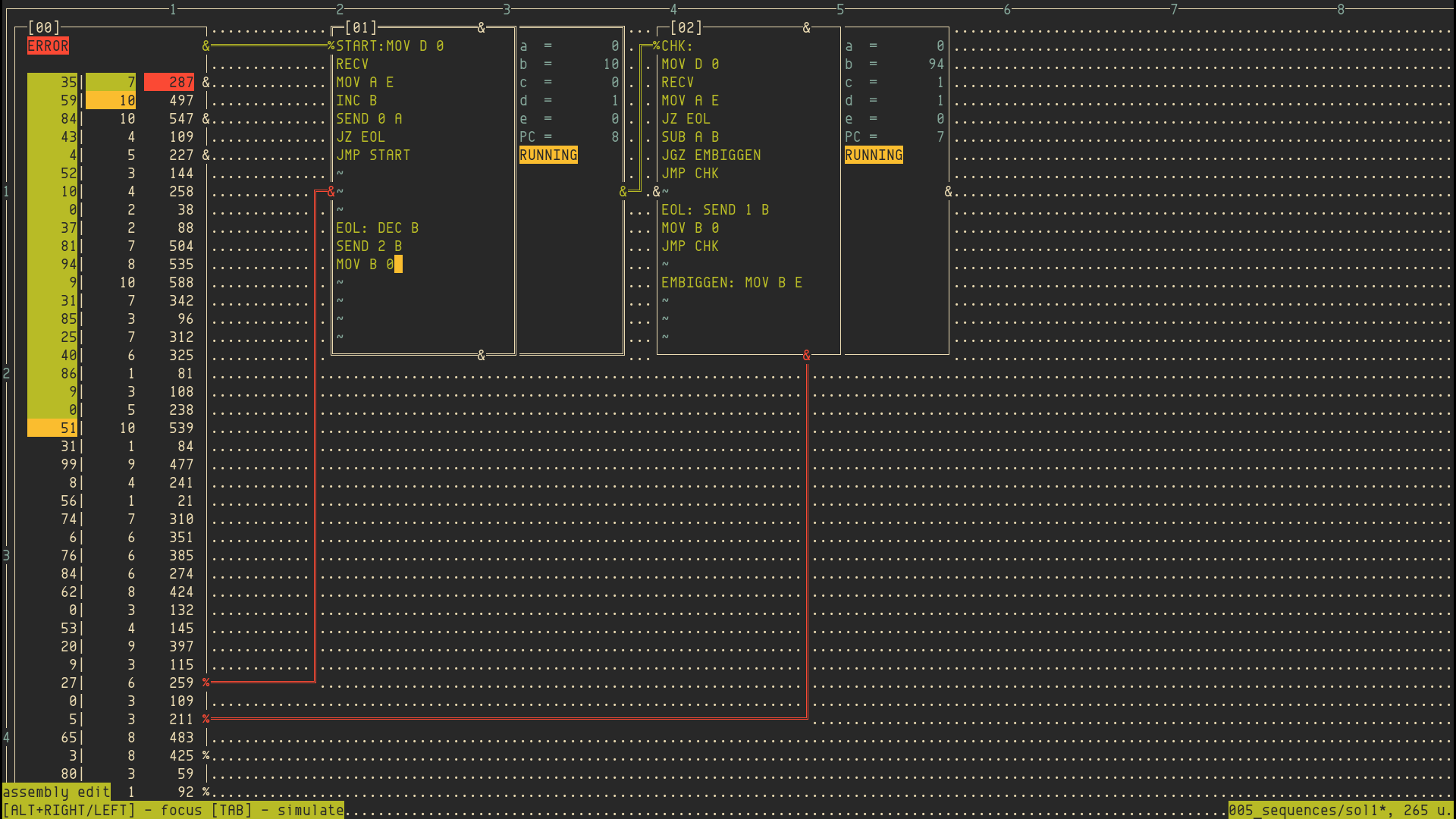
I hope you don't mind my critiquing, none of it is really anything game-breaking. I mean, I've made it this far without any major trouble once I figured out the basics lol
Yeah, I think I just misunderstood the instructions. I thought that when you send, the receiving module would receive "3" as the value.
In the 2nd block of code in module [03] I had:
MOV C 2; Listen for send from [02]
MOV D 0; prep for recv
RECV
MOV B E; store value to register B
It was easy enough to figure out when I moved -1 to C to see what the ID actually was, though.
If I could make three minor suggestions:
1. Make the commands case-insensitive, so if you're coding in upper case it won't mess you up.
2. Allow PgUp/PgDwn in ht instructions to scroll faster
3. Remember where you left off in the instructions so you don't have to keep scrolling back to the area you want to read
I'm kinda confused about how to pass data from one TIS3 to the next. The instructions make it sound like you move the [01] (or whatever) number to C to accept that TIS3's input, however in my code [02] is sending 258?
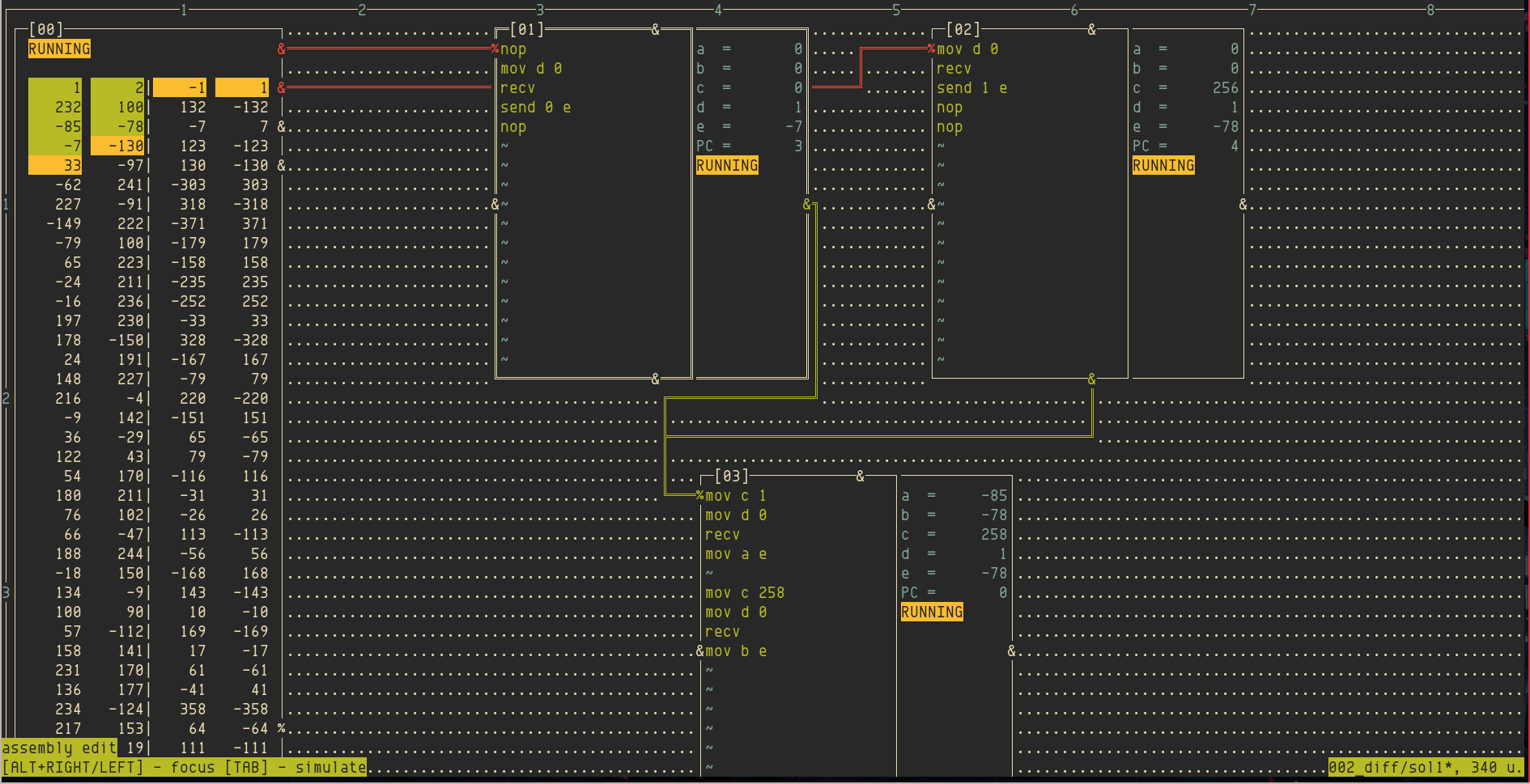
[EDIT] Also, I realize there is a much MUCH easier way to do this, but I wanted to learn how to pass values around lol. My other solution only uses one TIS3 module
yay! I'm so glad people found this and it's been useful. I'm honestly surprised that it isn't something that's just built into the site. I was also kinda surprised that nobody else had made it yet lol. But yeah, thanks for checking it out and I'm glad it saved you time and made your project even just a bit easier to tackle!
I'm at the point now where I have to figure out how to pull in the 2 numbers and subtract them in the two different ways. I love Zachtronics' (even if I suck at them lol) and had an itch that needed to be scratched hahah
I'll check out the update! It's been really fun, and I get that the abstract documentation is really part of the whole experience, I just felt that there was a bit too much abstraction so trying to understand what was a wildcard and what was valid instruction was a bit tricky.
I'm making progress, and I'm too stubborn to give up yet. I'm stuck on interfacing not on math, so I can push through lol
[EDIT] You missed the typo on page 7: "INSTRUTIONS" is missing the 'C' ;)
This game looks cool, but the documentation doesn't help at all if you don't know the basics. The examples given are full of pseudocode, so no matter what I've tried doing, I can't figure out how to tell my tis3 to read the value from the wired input pin. That is assuming % is input and & is output, but that would make this part of the documentation incorrect:
Pins on circuits are marked with "&". There are two types of pins-
input and output. They are not visually different, the only way to tell them apart is to know where each is for each individual board.
I managed to solve the first puzzle, but it took ages lol
The graphics somehow worked well in a weird way - it almost felt like a print-and-play tabletop game where you had to move components around a board, or maybe like those books from when I was a kid where you'd get a sheet of stickers and have to put them on various pages. This game was just really neat all around in its presentation.
This is really cool. Took me a minute to figure out how it was working behind the scenes so I could reset and mess around with a second playthrough. I feel bad for the dude's wife - maybe instead of being free, she just wants her dang husband to design more maps and get friends on so she has more to do and people to hang out with... EVER THINK OF THAT, JOHN_DEV? HMMMMM? 😂
Bruh, how do you have time to make all this awesome stuff? lol. The number of times I've jumped to a game and thought "Oh this looks neat" and then realized it was another of your projects is too damn high 😂 Keep up the great work! I actually wish there was more - this game has potential! It reminded me a bit of some of the old greats like Shadowgate and Dare 2 Dream
I was bummed that I missed the kickstarter for this, but I'm glad to have caught that the ROM is now available for all. I found the game through @skunky48 over on Twitch, but decided to back away once I saw what the game was about because I knew I wanted to go in and play it as blind as possible.
So far, it's been really enjoyable! The hacking parts are very unforgiving, but switching over to a CRT made it a bit easier to get through (though the timing is still pretty tight), but I'm having a really fun time playing through it. I'm always stoked to see cyberpunk games.
[EDIT] NGL, I'm kinda disappointed that there wasn't a cheeky comment if you tried to buy something from the shop that you shouldn't have money for, but hacking in the cash out of curiosity gave some interesting insight as to how the shop worked - and that approach is actually really neat.
Yeah, hadn't alt-tabbed yet when it happened. Running on Win 10. I'm on Twitch right now if you want to come in, just drop me a message in chat and I'll switch up what I'm doing and jump back into Hazel. I can't even find my way out of the bookstore yet lol. Not to shamelessly plug, but https://itch.io/abraxas86
lol managed to freeze it in the same way trying to blast through the story. The game itself seems responsive - I can move the mouse, the music continues to play, and there's no indication that the process is hung, but the text is frozen exactly as you see in the screenshot:
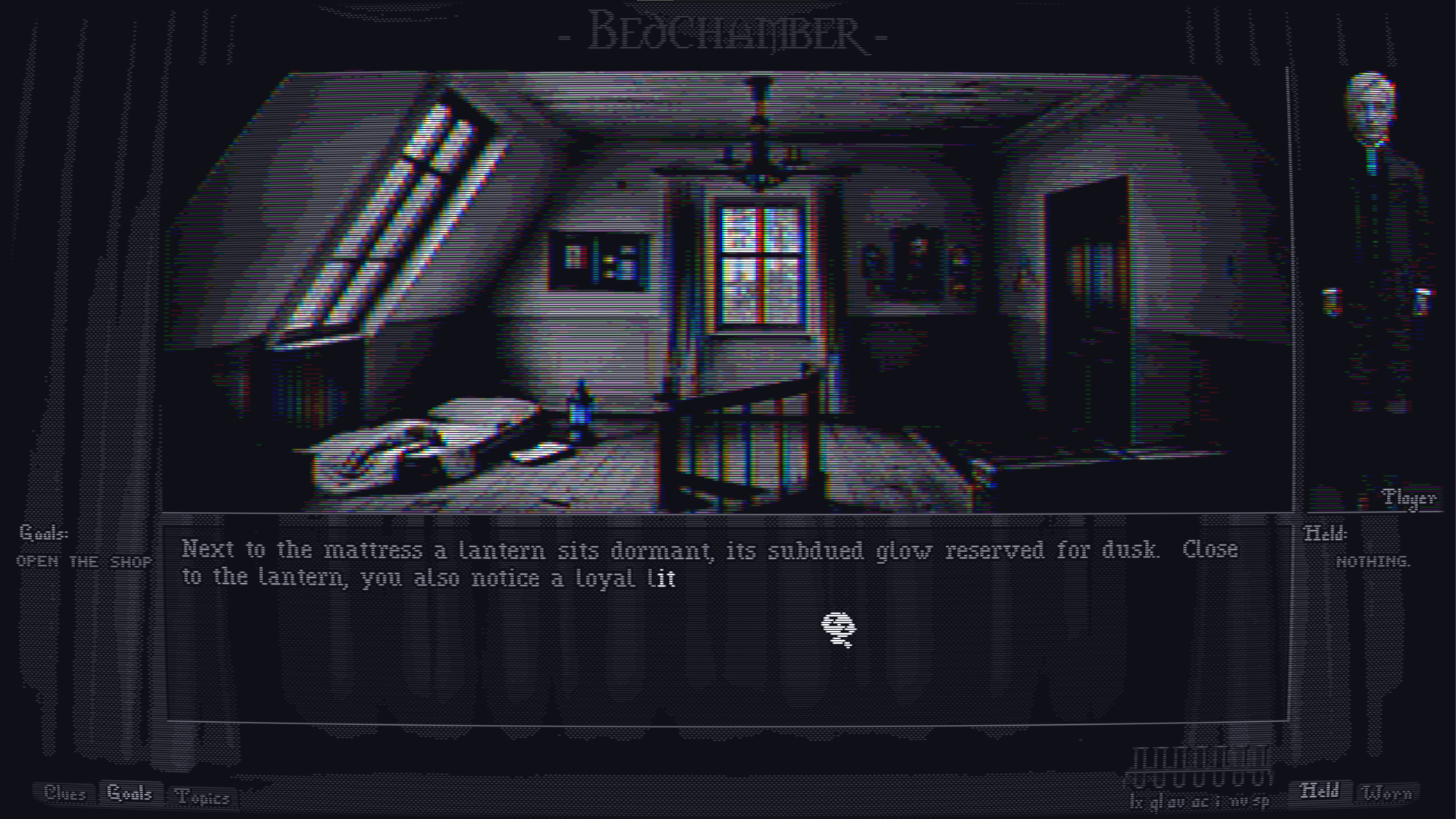
[EDIT] And while I was alt-tabbing back and forth between the game and here to test a few more things out, it started responding again, and I haven't been able to crash it again...
Here's the debug text up to the point it got stuck:
H:\temp\games\Hazel> Godot Engine v3.5.3.stable.mono.official.6c814135b - https://godotengine.org OpenGL ES 2.0 Renderer: NVIDIA GeForce GTX 980/PCIe/SSE2 Mono: Log file is: 'H:/Users/abraxas/AppData/Roaming/Godot/app_userdata/Hazel/mono/mono_logs/2024-05-19_14.22.35_31116.log' ERROR: Unable to open file: res://import/mockup_hamview.png-88a0ab49cfa918de4c227c7b5bd0109c.stex. at: (scene/resources/texture.cpp:470) RB_PLAYBEGINS null retVal 0 Refresh screen with fade /------------------------UPDATEFULLBODYIMAGE, , RB_CARRYOUT UPDATEFULLBODYIMAGE retVal 0 UPDATING GUI NOW /------------------------UPDATEFULLBODYIMAGE, , RB_CARRYOUT UPDATEFULLBODYIMAGE retVal 0 /------------------------UPDATEFULLBODYIMAGE, , RB_CARRYOUT UPDATEFULLBODYIMAGE retVal 0 UPDATING GUI NOW /------------------------UPDATEFULLBODYIMAGE, , RB_CARRYOUT UPDATEFULLBODYIMAGE retVal 0 /------------------------UPDATEFULLBODYIMAGE, , RB_CARRYOUT UPDATEFULLBODYIMAGE retVal 0 UPDATING GUI NOW /------------------------UPDATEFULLBODYIMAGE, , RB_CARRYOUT UPDATEFULLBODYIMAGE retVal 0 /------------------------UPDATEFULLBODYIMAGE, , RB_CARRYOUT UPDATEFULLBODYIMAGE retVal 0 UPDATING GUI NOW /------------------------UPDATEFULLBODYIMAGE, , RB_CARRYOUT UPDATEFULLBODYIMAGE retVal 0 Refresh screen with fade res://overlays/rooftops.png returned by engine Overlay Image : res://overlays/rooftops.png Overlay1 visibility False /------------------------UPDATEFULLBODYIMAGE, , RB_CARRYOUT UPDATEFULLBODYIMAGE retVal 0 UPDATING GUI NOW /------------------------UPDATEFULLBODYIMAGE, , RB_CARRYOUT UPDATEFULLBODYIMAGE retVal 0 /------------------------UPDATEFULLBODYIMAGE, , RB_CARRYOUT UPDATEFULLBODYIMAGE retVal 0 UPDATING GUI NOW /------------------------UPDATEFULLBODYIMAGE, , RB_CARRYOUT UPDATEFULLBODYIMAGE retVal 0 /------------------------UPDATEFULLBODYIMAGE, , RB_CARRYOUT UPDATEFULLBODYIMAGE retVal 0 UPDATING GUI NOW /------------------------UPDATEFULLBODYIMAGE, , RB_CARRYOUT UPDATEFULLBODYIMAGE retVal 0 /------------------------UPDATEFULLBODYIMAGE, , RB_CARRYOUT UPDATEFULLBODYIMAGE retVal 0 UPDATING GUI NOW /------------------------UPDATEFULLBODYIMAGE, , RB_CARRYOUT UPDATEFULLBODYIMAGE retVal 0 UPDATING GUI NOW /------------------------UPDATEFULLBODYIMAGE, , RB_CARRYOUT UPDATEFULLBODYIMAGE retVal 0 Overlay1 visibility True /------------------------UPDATEFULLBODYIMAGE, , RB_CARRYOUT UPDATEFULLBODYIMAGE retVal 0 UPDATING GUI NOW /------------------------UPDATEFULLBODYIMAGE, , RB_CARRYOUT UPDATEFULLBODYIMAGE retVal 0 UPDATING GUI NOW /------------------------UPDATEFULLBODYIMAGE, , RB_CARRYOUT UPDATEFULLBODYIMAGE retVal 0 /------------------------UPDATEFULLBODYIMAGE, , RB_CARRYOUT UPDATEFULLBODYIMAGE retVal 0 UPDATING GUI NOW /------------------------UPDATEFULLBODYIMAGE, , RB_CARRYOUT UPDATEFULLBODYIMAGE retVal 0 Refresh screen with fade Overlay1 visibility False res://overlays/book.png returned by engine Overlay Image : res://overlays/book.png res://overlays/rooftops.png returned by engine Overlay Image : res://overlays/rooftops.png Overlay1 visibility False Overlay2 visibility False /------------------------UPDATEFULLBODYIMAGE, , RB_CARRYOUT UPDATEFULLBODYIMAGE retVal 0 ReqSkipLine UPDATING GUI NOW /------------------------UPDATEFULLBODYIMAGE, , RB_CARRYOUT UPDATEFULLBODYIMAGE retVal 0 Refresh screen with fade Overlay1 visibility False Overlay2 visibility False res://overlays/book.png returned by engine Overlay Image : res://overlays/book.png Overlay1 visibility False /------------------------UPDATEFULLBODYIMAGE, , RB_CARRYOUT UPDATEFULLBODYIMAGE retVal 0 ReqSkipLine UPDATING GUI NOW /------------------------UPDATEFULLBODYIMAGE, , RB_CARRYOUT UPDATEFULLBODYIMAGE retVal 0 /------------------------UPDATEFULLBODYIMAGE, , RB_CARRYOUT UPDATEFULLBODYIMAGE retVal 0 UPDATING GUI NOW /------------------------UPDATEFULLBODYIMAGE, , RB_CARRYOUT UPDATEFULLBODYIMAGE retVal 0 /------------------------UPDATEFULLBODYIMAGE, , RB_CARRYOUT UPDATEFULLBODYIMAGE retVal 0 UPDATING GUI NOW /------------------------UPDATEFULLBODYIMAGE, , RB_CARRYOUT UPDATEFULLBODYIMAGE retVal 0 /------------------------LOOK, , RB_BEFORE LOOK retVal 0 RB_CARRYOUT LOOK retVal 0 RB_REPORT LOOK retVal 0 RB_REPORT LOOK retVal -1 /------------------------EVERYTURN, , RB_CARRYOUT EVERYTURN retVal 0 /------------------------UPDATEFULLBODYIMAGE, , RB_CARRYOUT UPDATEFULLBODYIMAGE retVal 0 ReqSkipLine UPDATING GUI NOW /------------------------UPDATEFULLBODYIMAGE, , RB_CARRYOUT UPDATEFULLBODYIMAGE retVal 0 UPDATING GUI NOW /------------------------UPDATEFULLBODYIMAGE, , RB_CARRYOUT UPDATEFULLBODYIMAGE retVal 0 /------------------------UPDATEFULLBODYIMAGE, , RB_CARRYOUT UPDATEFULLBODYIMAGE retVal 0 UPDATING GUI NOW /------------------------UPDATEFULLBODYIMAGE, , RB_CARRYOUT UPDATEFULLBODYIMAGE retVal 0 Overlay1 visibility True ReqSkipLine ReqSkipLine ReqSkipLine ReqSkipLine ReqSkipLine ReqSkipLine ReqSkipLine ReqSkipLine ReqSkipLine ReqSkipLine ReqSkipLine ReqSkipLine ReqSkipLine ReqSkipLine ReqSkipLine ReqSkipLine
Gave it a shot, but I didn't get very far lol. I love the concept - the added challenge of not only being mindful of what we were holding, but also that you can't just drop stuff wherever was great. I'll have to take another crack at it tomorrow. I accidentally locked my game up by scrolling the mousewheel while there was some dialgue going.
Linux users are probably aware, but same deal:
chmod u+x ./linux.x86_64
I'm just getting a black screen with music, but I'll see if I can figure out why it's giving me a hard time. Could be because I'm trying to run it on a 5+ year old laptop lol.
Trying to figure it out still, but if anybody knows how to run the Unity Debugger (or if this is something I can do as an end user) I might be able to track down what's going on. It's not throwing anything to the terminal. Could be an issue with trying to run Unity stuff in Wayland, too.
[EDIT] Same issue running the game in an xorg gnome session. I'll see if I can find anything else and update if I do.
[EDIT 2] I *think* the solution is that you need to set the UnityPlayer default for Linux to use Vulkan, but that may cause other issues - not totally sure. See here: https://forum.unity.com/threads/black-screen-after-splash-screen-but-can-hear-mu...
I don't mind being a Linux guinea pig if you need one. I'm running Arch, but I also have a Windows desktop so it's not like I couldn't just run it in that environment.
I think the best I got was... 1 island for a destination, and then reaching that destination to get a 2nd one... the I crashed into rocks lol.
The wind direction and sailing theory is super awesome, though. It keeps things interesting and adds a fun challenge to it all. Would be cool if there was a practice mode that completely opened the middle section of the map. I think that would really help get a feel for the basic controls and concept.

